Today I will evaluate the XtraReports for LightSwitch reporting extension.
Installation of XtraReports and very 1st use
- Downloaded evaluation version from DevExpress
- After downloading 136 MB (with XtraReports evaluation and Some free controls). The download file was called “DXComponentsLightSwitch-11.1.9.exe”
- Ran the executable and installed both XtraReports and the free devexpress controls.
- After installation I followed Lesson1 on the devexpress site
- You need a SQL server with the Northwind sample database for this lesson. Luckily I had one available already.
- Following the lesson was easy and worked as explained. Congrats to Developer Express!
Deployment of XtraReports
- Read the instructions from XtraReports LS Deployment and was flabbergasted ??? It is quite the opposite of the lesson I used in the very 1st use. Here there was a dry summary of files composed by the lawyers.
- Let’s assume that this version of XtraReports is setup to that deployment does not need any tweaks.
- I use the project in previous chapter to deploy on a server on which I already have a working LightSwitch app. So if deployment problems arise with this project, it can’t be the web server.
- To Publish the project I noticed one dubious question in the Publish application wizard under Other Connections. What connection should I enter for the XtraReports WCF RIA service?. In the devexpress forums I found connection string for IIS7
- I entered XtraReportsServiceData as advised.
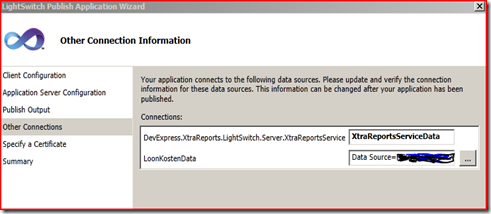
- Aftter signing with the same certificate as the other working app, I started the deployment.

- Deployment was done successfully, the site ‘XtraReportDeployTest’ was created (same name as my LightSwitch project)
- On a client pc on the same LAN, use IE to browse to this new site
- Click on install button.
- after installation , application started and the screen with the report was displayed. It WORKS.

1 comment:
lancel, celine handbags, jimmy choo shoes, bottega veneta, nike roshe, asics running shoes, gucci, giuseppe zanotti, nike huarache, mcm handbags, herve leger, hollister, hollister, new balance, ray ban, p90x workout, soccer shoes, babyliss, longchamp, mac cosmetics, nike trainers, chi flat iron, mont blanc, vans, vans shoes, ghd, iphone cases, nike air max, hollister, ferragamo shoes, ralph lauren, louboutin, nike air max, beats by dre, valentino shoes, converse outlet, lululemon, north face outlet, instyler, soccer jerseys, birkin bag, insanity workout, baseball bats, north face outlet, abercrombie and fitch, timberland boots, reebok shoes, nfl jerseys, oakley, wedding dresses
Post a Comment