Question
When an Xtrareport report in a Lightswitch project is based upon a query with parameters and new parameters have been added to the query after the report was designed, how do you update the report parameters?
Explanation
In Visual studio in logical view, modify the query to add new parameters.
Save the query and rebuild the project.
Switch to file view
go to Server folder
open the report in design modus
Select the Lightswitch datasource
In the properties panel, Click on the link Update QueryParameters
The parameters are now added to the Query Parameter Collection. You can verify this by clicking on the Ellipsis button next to the (Collection) text to open the dialog box with the parameters from the query.
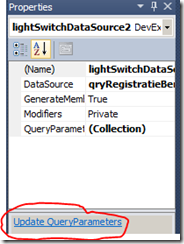

No comments:
Post a Comment