Step by step procedure
How to setup job notification by email on a newly installed SQL Server 2012.
- Setup Database Mail
- Create an operator for SQL server Agent
- Setup notification in the job properties
Setup Database Mail
First check with your mail administrator what the outgoing mail server is and if you need a real email account for the outgoing email or if a dummy email address will suffice.
Next screen click finish
Next screen: success message, click Close
Create an operator for SQL server Agent
Select properties





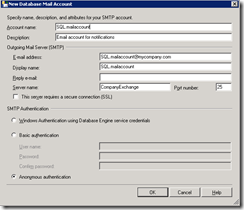







No comments:
Post a Comment