Make a visual Studio 2013 Lightswitch app based on the Northwind SQL database.
Application name: NorthwindLS
Data Source: NorthwindData
The Lightswitch app is published to an IIS server ‘myhost’
Normally the media format of the OData will be ‘atom’.
To show result in JSON format with Fiddler
Start Fiddler v 2.4.x
In the composer tab next to the GET command, enter the URL of the Odata service published by the Lightswitch app: http://myhost/NorthwindLS/NorthwindData.svc
In the textbox under the GET command, there are 2 lines of text that are sent to the server
User-Agent: Fiddler
Host: myhost
Add a 3rd line: Accept: application/json;odata=verbose
click the Execute button to execute the Get command. The response will be in JSON format.
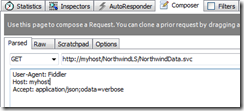
No comments:
Post a Comment