when I tried to connect to a SSIS SQL 2008 R2 instance with SQL 2012 SSMS I got the following error:
Connecting to the Integration Services service on the computer “MyServerName” failed with the following error: “Class not registered”.
This error can occur when you try to connect to a SQL Server 2005 Integration Services service from the current version of the SQL Server tools. Instead, add folders to the service configuration file to let the local Integration Services service manage packages on the SQL Server 2005 instance.
I found a workaround proposed in this article by Phil Brammer
In short, you have to edit the C:\Program Files\Microsoft SQL Server\110\DTS\Binn\MsDtsSrvr.ini.xml file on your SSIS 2012 instance server. Then add folder entries with new folder names that point to the Pre-2012 version of SSIS instance. After restarting the SSIS service on your SSIS 2012 instance, start SSMS 2012 and connect to the the SSIS 2012 instance (NOT to the SSIS 2008). In this instance you will see the new folders, and when you fold open the folders you will see the packages installed in the SSIS 2008 instance.
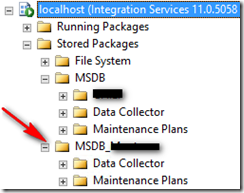
No comments:
Post a Comment