Deploy AS database to test environment with VS 2012
With Visual Studio 2012 and SQL Server Data Tools 11.1.50318.0
Project configuration Active Solution is set to Development.
From within Visual Studio, right-click on the SSAS project, Select ‘Deploy’ in the dropdown menu.
Deploy AS database to production with Deployment Wizard
Start Analysis Services deployment wizard
Welcome screen – Next
Database file
Browse to the bin folder of your VS2012 Analysis services project and look for the file with the asdatabase extension. Next
Installation target. Enter Server name and Database name as it should appear on that server. Next
Specify Options for partitions and roles. Next
Specify configuration Properties. Check ‘Retain configuration settings for existing objects’.
Select Processing Options. Default processing. Next.
Confirm deployment. Next.
Deployment is done.

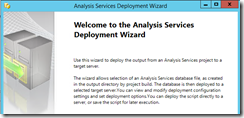
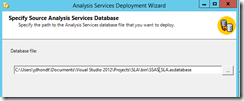
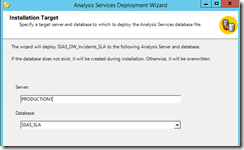
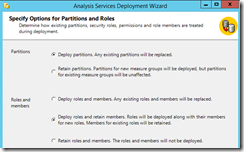


1 comment:
Latvia is one of the significant states in the Baltic region. The yearly Gross domestic product of Latvia is $34.88 billion and developing at a nice pace of more than 4.6% yearly. The ICT business assumes a fundamental part in the development of the nation and contributes a portion of around 4.3% of the Gross domestic product. Programming improvement organizations Latvia are filling quickly in the IT administration area. The ICT area of Latvia obliges more than 36,000 individuals, as indicated by 2018 measurements. The absolute turnover of the ICT business in 2018 was recorded at €3.8 billion.
Rethinking programming advancement Latvia is one of the cruising enterprises in the country that is developing altogether. Programming improvement assumes an essential part in the nation's products, which keep up with Latvia as one of the financial plan overflow economies in the district. The nation has one of the quickest web availability on the planet fueled by the cutting edge ICT framework and backhaul telecom network>> Mobilunity
Post a Comment